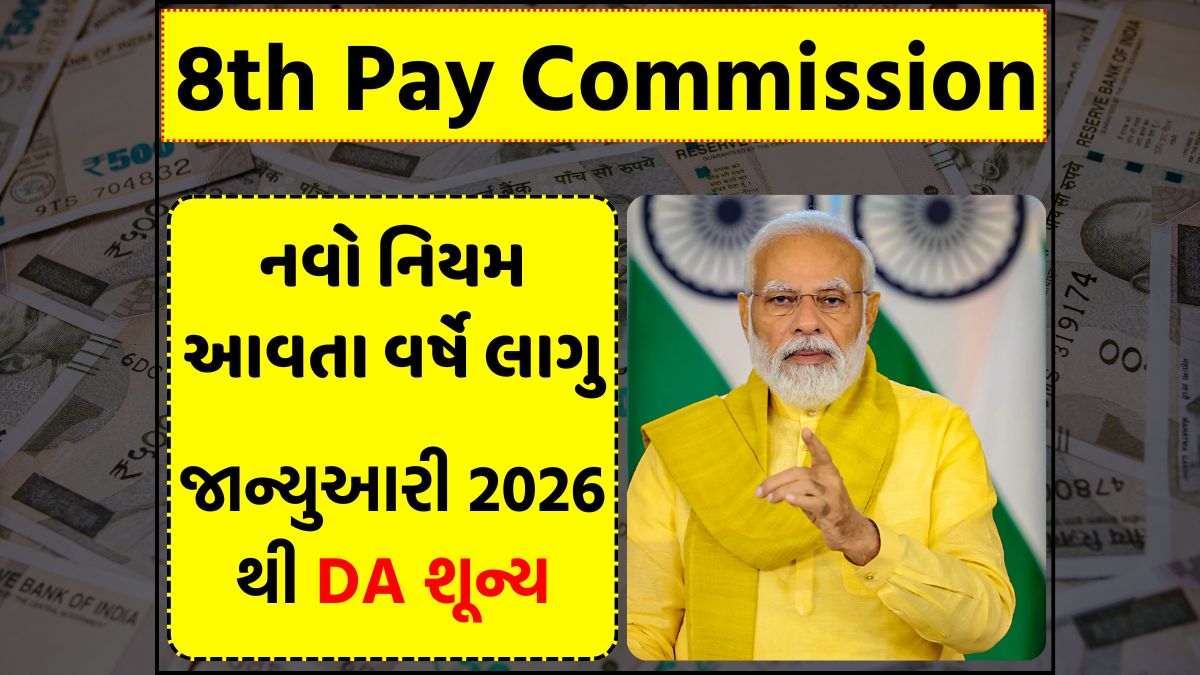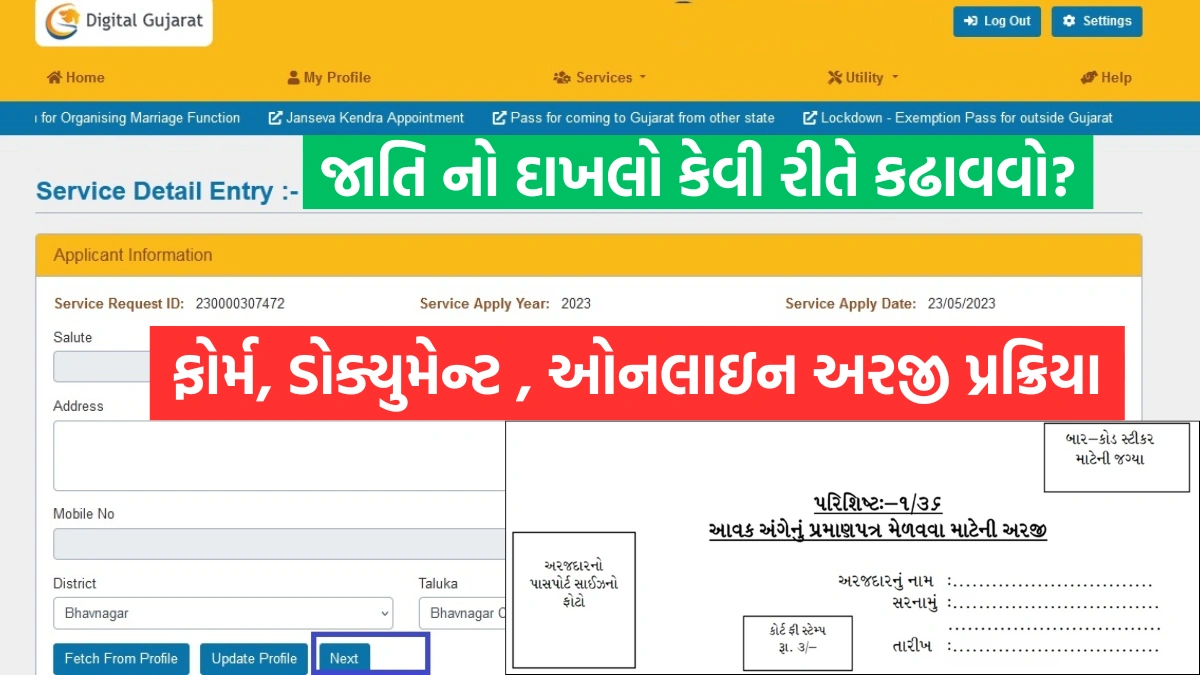Are you a young boy who has completed 12th grade and is searching for a more or less permanent source of income? Do you aspire to start your own business by establishing a Common Service Center (CSC) or Public Service Center? If so, this exhaustive guide is meant solely for your perusal!
What is a CSC Center?
Common Service Centers (CSC) are government-recognized digital service points where various public utility services are rendered to citizens. Services that you could render when operating a CSC include:
- Banking & Financial services (Aadhaar banking, Insurance, pension scheme)
- Application for Government schemes (welfare programs from the state and central government)
- Educational services (online courses, exam forms, skill training)
- The purpose of issuing documentation (Aadhaar, PAN, voter ID, driving license, ration card)
- Operation of healthcare services (telemedicine, health cards, lab test bookings)
- Other matters of business (bill payments, mobile recharges, online bookings)
- This pretty much ensures a handsome self-employment opportunity via CSC.
Eligibility Criteria for Open CSC Center
You must meet the following mandatory requirements before applying:
- Indian Citizenship and Permanent Resident.
- 18 years of minimum age limit.
- 12th pass or above educational qualification.
- Basic computer and internet knowledge.
- Knowledge of Hindi and English.
- Valid TEC (Technology Enablement Center) Certificate.
Documents Required for CSC Registration
You will need the following documents to apply:
- Aadhaar Card (front & back copy)
- PAN Card
- Voter ID (front & back copy)
- Passport-size photograph
- Address proof (passport/police verification certificate)
- Educational certificates (12th marksheet or higher)
- TEC Certificate
- Bank BC Certificate
Step-by-Step Guide to Open a CSC Center in 2025
Step 1: Obtain a TEC Certificate
- Visit the official TEC website.
- Click on “Register” and fill in the required details.
- Pay the ₹1,479 fee online.
- Download and print the TEC Certificate.
Step 2: Register for CSC ID Online
- Go to the official CSC portal.
- Click on “New Registration” under the Apply section.
- Read the guidelines carefully and click “Get Started”.
- Fill in the registration form with your details.
- Upload scanned documents (Aadhaar, PAN, photo, etc.).
- Submit the form and take a printout of the application slip.
Step 3: Check Application Status
- Visit the CSC portal and click on “Check Status”.
- Enter your application details.
- Click “Submit” to view your application status.