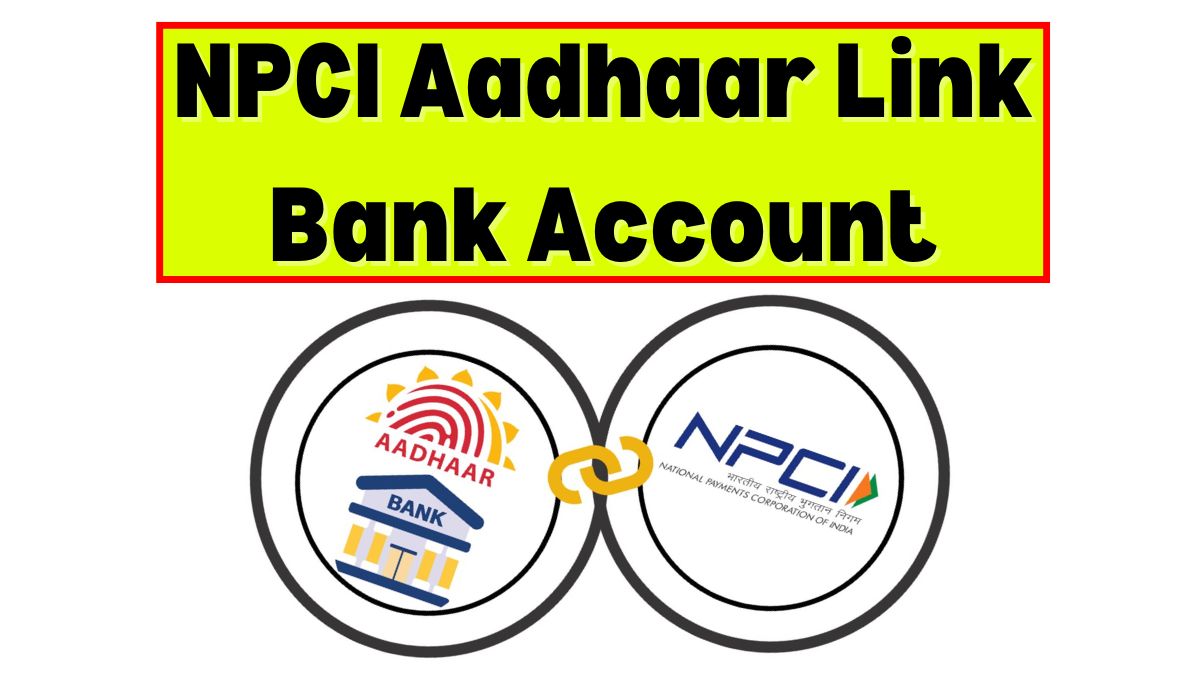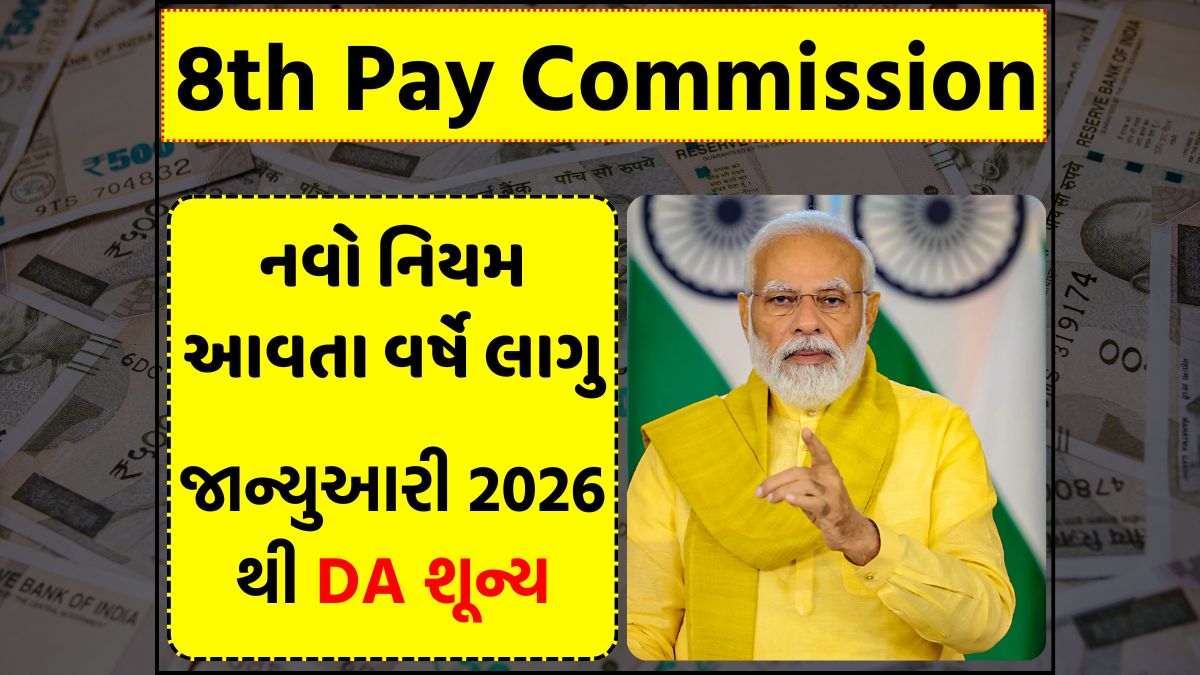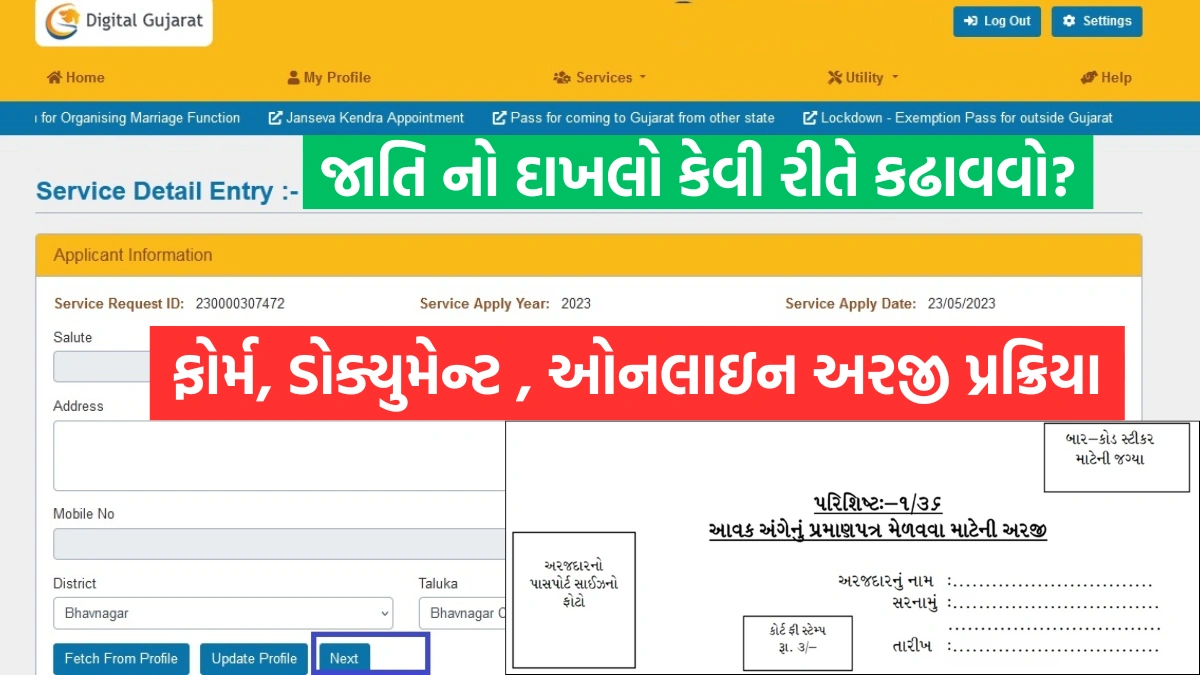Linking your bank account with Aadhaar and NPCI (National Payments Corporation of India ) has now become a penance in the digitally advanced world to enjoy the advantage of any government scheme. Be it scholarship, PMAY, PM Kisan Samman Nidhi, or anything else, Aadhaar seeding becomes a must. If it is unlinked with your bank account, the financial assistance from the government will still not be credited to you. Therefore, you will be deprived of this help.
This guide shows how to link your bank accounts with NPCI DBT online in 2025, check their status, and troubleshoot common problems.
Why Link Aadhaar with NPCI
DBT is supposed to transfer government subsidies through the bank accounts of the beneficiaries directly. This, however, will not happen unless Aadhaar is linked with NPCI; otherwise, the government will not process the amount for you. Follow the steps below to link them to avoid delays and rejections.
- Government subsidy program without linking is like having hunger without food-it’s impossible. Ensure your seeding is done to receive subsidies.
- Krisha: Correct-Aadhaar-proof with Bank, Accurate information, so all responses are free from rejection.
- Data Security: official NPCI website only – No phishing scams.
- Bank Coordination – Immediate Bank Contact for any transactions failing after linking.
How to Check if Your Bank Account is Linked with NPCI DBT
Before proceeding with the linking process, verify whether your account is already connected. Here’s how:
- Visit Google and search for “NPCI Aadhaar Link Status”.
- Open the official NPCI portal (usually the first result).
- Enter your 12-digit Aadhaar number and the captcha code.
- Click on “Check Status”.
- The system will display: Bank name linked with your Aadhaar, Date of linking.
If your account is not linked, proceed with the steps below.
Step-by-Step Guide to Link NPCI DBT with Your Bank Account (2025)
Follow these simple steps to complete the process from home:
- Visit the Official NPCI Website – Ensure you’re on the authentic portal to avoid fraud.
- Click on “Aadhaar Seeding/De-Seeding”.
- Enter your Aadhaar number and solve the captcha verification.
- Select your bank from the dropdown list.
- Choose the appropriate option: 1. Fresh Seeding (if linking for the first time), 2. Movement to Another Bank (if switching banks).
- Enter your bank account number carefully (double-check for errors).
- Select OTP verification – The OTP will be sent to your Aadhaar-registered mobile number.
- Enter the OTP and click “Confirm”.
Processing Time:
- Typically takes 24 to 48 hours.
- In rare cases, it may extend up to 7 working days.
NPCI Aadhar link Bank account Status Check
After submission, confirm whether the process was successful:
- Revisit the NPCI Aadhaar Link Status page.
- Enter your Aadhaar number and captcha.
- If the status shows “Enabled”, your account is successfully linked.
- If it displays “Not Enabled”, retry the process or contact NPCI support.